Your AirSense 10 device records your sleep every night and delivers the data to you each morning in your Sleep Report. This report will show you a variety of things including:
- Machine usage
- AHI
- Mask Fit
- Humidifier Information
To find your Sleep Report, go to your home menu. Then use the dial to scroll down to ‘Sleep Report’ and click enter using the dial.
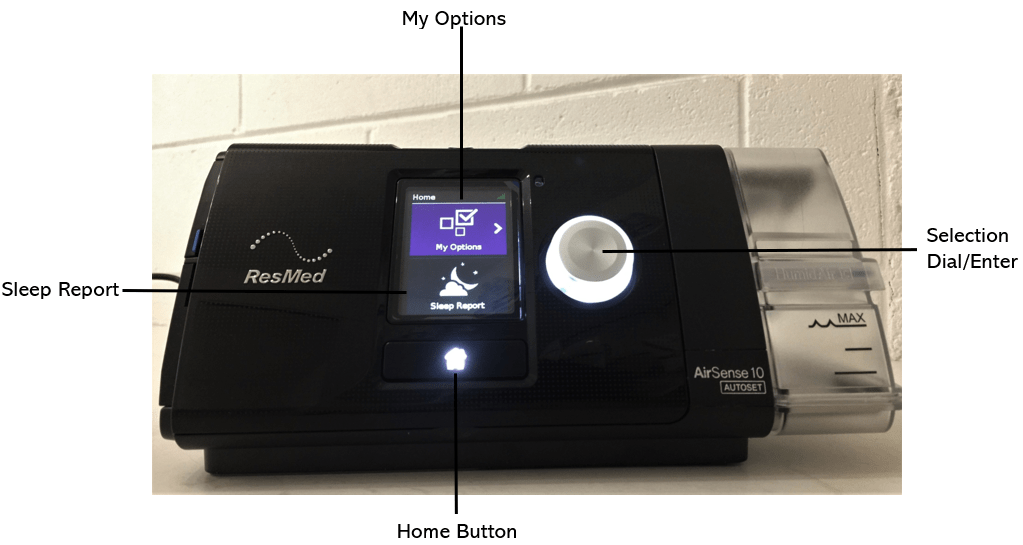
Once you click into this report, you will see the following screen.
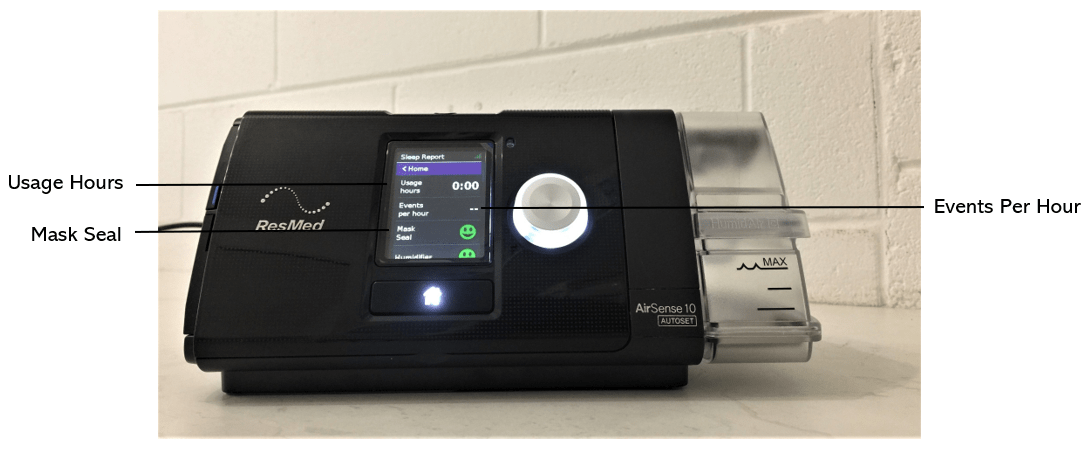
Usage Hours: This is the amount of time your CPAP machine was turned on throughout the evening.
Events Per Hour: The events per hour relates to how many times per hour your airway was either completely or partially blocked.
Mask Seal: This will show you how your mask fit over night, if there was an issue with the seal, here is where it will tell you.
Humidifier: A green smiley face next to the ‘humidifier’ heading indicates that your humidifier is functioning as normal for your machine settings and that there is no hardware fault.
If you scroll down further, there is more information:

The proceeding information will tell you things such as:
- How many days you’ve used it over the last month
- How many days there has been over four hours of usage
- The average usage over this time and the total used hours
- Your average pressure
- Whether or not your mask is leaking and at what rate
This sort of data is sent to us every morning. While there is no need for you to stress over this information, it is helpful in providing you with a ‘self-check’ on how you are going.
If you want some more information or would like us to review your data, Click here.
If you have any questions about your Sleep Report, please get in touch at info@sleepright.com.au or call us on 1800 799 950.
I am not getting last sleep report data.Only getting usage hours mask fitting.Not gettting Evens,AHI datas.
You will need to get somebody who can access the clinical menu to turn on essentials plus.
I am not getting the “event per hour” on my machine screen. how can I get it?
You need to have essentials plus turned on in the clinical menu. You will need a technician to switch this on
How would I reach a technician to turn the essential features on for my AirSense 10? The MyAir App says it is not available in my region.
Give me a call and I will help 1800799950
When I open sleep report it just shows sleep time
Air leaks
Humidifier
It does not show events per hour, how do I turn it on?
I have an airsence 10 device number 295
In the clinical menu essentials plus needs to be turned on. You will need to take it in somewhere to get this done for you.
I’m not getting my events per hr. How do I get it to display like before
You need essentials plus turned on in the clinical menu which should be done by a technician.
I don’t understand ” Events per hour”
Readings of:
1.3 and other nights 0.3
Please explain the difference.Thank you.
Ray, Events per hour is the same as the Apnoea/Hypopnea index. It measure how many apnoea/hypopnea events per hour… alternatively put, it is the avergae amount of times per hour through the night where the airway is either completely blocked or partially blocked for 10 seconds or more. Generally speaking, below 5 is a good result.
so does that mean, 3.2 is good or is it 0.4 not sure which way to read it
Hi Tim, if the events are below 5 we consider this to be good.
So 5.0 events are good?
Yes, 5 or less is a good result.
My screen is only displaying 1. usage hours 2. Mask seal 3. Humidifier
How to see the episodes etc
Gorav, you will need essentials plus turned on in the clinical menu. You’ll need to take the machine to a provider.
I wear a full face mask .. The left bottom strap creates pressure against the artery in my neck . and fnd it very uncomfortable . Is there some way to releive the pressure ?
Hi Linda, the only things I can think of are trying a different type of Full Face mask where the strap hits differently or perhaps looking into a nasal mask for the same reason.
I wear my mask while sleeping for over 7 hour and it reports 0 hours usage. It blows air all night. What’s the problem?
Thank you.
Perhaps it is an issue with how the time is set within the machine
What are the two AHI reading in the clinical sleep report? There’s one at the top and one when I scroll to the bottom.
AHI = Apnoea Hypopnea Index (total amount of complete and partial blockages for 10 seconds or more/duration
Total AI = Obstructive + Central Apnea (Not Hypopnea) events/duration
Central AI = Central events/duration
Technical answer, but best I can do…
My AHI is 5.2 ??????
That is generally considered fine. You can ask your provider if you need more assistance there.
This will help me, I have had my cpap machine about 8 weeks and still learning, Thank you.
I am not getting full sleep report. Can I get help…
Udaykumar, its likely the issue is that in the clinical menu Essentials Plus is not activated. I can’t share how to get into the clinical menu, so you may need to take the device to an outlet.
I have been using machine for 45 days- my sleep report stopped printing averages after first 30 days- how can I continue receiving info on average usages per month?
Sounds like a demo device on a 30 day rental plan. Who is storing your data? you’ll need to speak to them.
What is the difference between events per hour and AHI on the sleep report? They are seldom the same.
Kevin, I think they will differ because events per hour may include RERA’s. Respiratory effort related arousals… Happy to be corrected on this.
Pressure readings are important to me. Is there a report for pressure changes, or at least average pressure for each night?
Carol, in the sleep report it will give you an average pressure. Andrew
Is the average pressure just for the previous 24 hours or over a longer timeframe?
If it’s a daily average, how can I get my historical daily averages?
Mike, you’ll probably need to take your machine some where to get it downloaded for this information.
My nightly usage always shows about 5.5 hours when I always use it at least 7.5 hours. How do I correct this problem?
Bernie, it is likely something to do to what time is set on the machine. The data resets itself at a certain time each day (I am unsure what time this is) If the time is set incorrectly, it needs to be changed in the clinical menu.
I cannot get my.Air and have gotten no help from RESMED or my supplier for my supplies. I’m told that my serial # on the machine is in use but seems not to be me. How can I get answers? My old machine I could get all the data and I liked being able to view it. Where can I go for this help I need? Thanks……..jack
Jack, email me your serial number and I will see what I can do. info@sleepright.com.au. Did you buy in Australia?
Please help me interpret my sleep report. One year. Days used 363/365. Days 4+hrs 356/365.
Ave. Usage 5.3 hrs. Used Hours 1904.6. Pressure 13.3. Leak 24L/min
AHI 0.8 Total AI 0.5 Central AI 0.1
Today’s Events per hour 0.2.
If anything below 5 is good, does this mean that I no longer have sleep apnea?
Thank you for your question. The data suggests that when you are using your CPAP device the Sleep Apnea is being treated effectively.
What does a reading of 0.9 events per night mean
Max, the reading will be .9 events per hour. This is an average figure of how many times an hour the airway is either completely or partially blocked off for 10 seconds or more.
How do I get the 90 day report to give to my Dr for a DOT physical?
Dallas, speak to where you got your machine from and they should be able to provide a download. If in Australia, we may be able to assist.
Doesn’t ”MyAir” support BIPAP?
I was told by my supplier to sign up, but the only options are for CPAP’s??
you’ll need to contact ResMed direct for this.
How can you tell the difference between the APAP working correctly to reduce sleep apnea events to a normal level vs. you are already in the normal range and due to circumstances of the Sleep Study, the data may have been skewed to show more events?
The Sleep Study indicated 37 events per hour however due to the positioning of all the cables and wires in the Sleep Study I was unable to sleep on my side as my normal sleeping position and had to sleep on my back – I have always been a side sleeper, never on my back.
With the APAP machine/mask, I can now normally sleep comfortably on my side with Events per hour of 0.4, AHI of 0.3, average pressure of 5cm – minimum of the range set in the APAP machine.
Without another Sleep Study which would likely be the same result if I can’t comfortably get to a side sleep position, is there anything in the APAP data that can tell me the Total number of Events that actually occurred vs occurred but were addressed by the APAP vs Events that occurred that could not be addressed by the APAP system?
There are different sleep study devices that can be used. IE we use the WatchPAt device which doesn’t affect sleeping position.
I’m not too sure with the APAP date, perhaps a Physician may be able to look at it and glean more info. Generally speaking though, if you are feeling better after using CPAP its a good indicator that sleep apnea is present without it.
request assistance what is your phone number?
1800799950 keep in mind we are in Australia
How do I read How many Actual Hours I Slept during My Nites Therapy..
Richard, the machine will show usage only, not sleep hours. – Andrew
## Comment SPAM Protection: Shield Security marked this comment as “Pending Moderation”. Reason: Human SPAM filter found “is great web” in “comment_content” ##
Just stumbled onto this great website. Cleared up some queries for me that long searching on other websites had not resolved.
The info I found helpful :
* A “clinical menu” exists that I can’t access.
* I found some reasons why my AHI is 4.6 but my recent Events per Hr score is around 7.
* Your phone number!!!
One of the major difficulties I have is mask type and fitting. I have bought about 5 so far (ie around $1000) and am still dissatisfied. I have learned that I need a full face mask. It appears that I have to keep buying to find the best one for me.
Cheers
Steve (Warners Bay NSW)
Cheers
Thanks for the feedback. Good place to start is the F20. there are money back guarantees on these for 14 or 30 days (can’t remember which)
Hey how do I monitor my progress with my sleep report : is there a document with some parameters I can use?
Hi Angelo, from the sleep report you would probably need to set up your own excel spreadsheet or similar. Otherwise ResMed’s MyAir Ap can give some more summary data.
Hi, I have set my Airsense10 autoset to max pressure 8 and min pressure 4, but my Sleep Report showed an average pressure reading of 10.3. Is it supposed to go beyond 8?
AHI is at 0.4 and I really want to reduce the strong pressure. Is my machine faulty? I just bought it in Aug 2023
It is probably best to chat to the people you bought it from as they will have you on AirView and can check what is going on.
I have bought an airsence 10 device (Elite) in Iran, why is there no wireless connection in its menu?
You’ll need to discuss with whom you bought it from Ali
Thank you for your answer to the previous question, do the airsence 10 device (Elite) have wireless connection?
Yes, but depends on what year etc. Ali, you’ll need to ask where you bought it from
I know how to get into clinical on my resmed 10, if I add essentials plus will it show on the report that I added it?
Thank you
Yes, that will give more information
There is a link to buy a Sleep Report ($22 as of Nov 2023).
What do I get with this sleep report?
How long does it track my usage (I’ve had my Air 10 for over 10 years)?
How quickly is the report generated and sent?
Is this an electronic report (pdf) or a paper report that needs to be mailed?
Thank you
Hi Alan, we can get the last year or so of data into a report for you.
I would send the report as a PDF and the turnaround time is usually 24 hours. I need to make sure I can access your machine (sometimes linked into provider who sold the machine to you initially).
I would send a year compliance report and a month of detailed data to you as well.
Can I access Peak Pressure readings? I understand the Pressure reading in the Sleep Report is Average (autopap), but I am concerned about the Peak Pressure used during the time chosen.
you’ll need to get this from the clinical software your provider has – AirView