What is remote monitoring?
Technology has come so far, especially in the CPAP world. Remote monitoring is a revolutionary feature that allows us to monitor your equipment remotely (and also change settings remotely in ResMed AirSense 10 devices). The data is sent through using a Sim Card which is within the device. The data is sent through daily if you are within Australia.
Should you go overseas, the data will be stored on your machine and then fed through once back in Australian phone coverage.
What do we use the data for?
The data we can access is strictly used to ensure you’re receiving effective and reliable CPAP therapy. If you own a ResMed AirSense 10 device which has remote monitoring, we will be able to change your settings remotely.
What devices enable remote monitoring?
The ResMed AirSense 10 and the ResMed AirMini devices can be remotely monitored by us using a program called ‘AirView.’ Setting can be changed remotely on the ResMed AirSense 10 device, but not on the ResMed AirMini.
Should you want to have your data sent to your own computer, there is a program for patient’s called MyAir. You can sign up to ResMed MyAir here.
How does remote monitoring benefit you?
Remote monitoring is beneficial in a number of ways. It gives us day to day data from your machine. This means if there is something that doesn’t feel quite right, you can call us and have your data looked at instantly.
This is also useful if you have an upcoming Doctor’s appointment. Your Doctor will like to be kept up to date with how your CPAP therapy is going as it can have an impact on other health conditions and your general wellbeing.
Can Sleep Right Australia monitor my data?
Yes. Even if you have purchased your machine elsewhere within Australia, we can monitor your data.
Sign up for remote monitoring by Clicking here.
If you are already one of our patients, you can get your CPAP data report by Clicking here.

My air sense 10 no longer connects remotely. I was checking my sleep results regularly. Is there an easy fix.
Hi Glenn, you will need to get your device into where you bought it from and get them to send it away to get updated. For our patients, we would provide a loan device in the interim. I hope this helps.
Is it possible to change who monitors your cpap machine?
Yes, if you have someone in mind, they can contact ResMed to flick it over.
For over a month now, I have been using an AirSense 10 Auto for Her. I have a MyAir account. Unfortunately, ResMed uses Vodafone as the carrier. I live out of the Vodafone coverage area and the only way I can connect is by driving to a place with coverage and plug in my machine. This is inconvenient.
I have been monitoring and writing down the data retrieved from the Sleep Report function on the machine. I have now noticed that the Period, Days Used Day 4 hrs+, Average Usage and Used Hours are now stuck on 1 month, 30/30 and do not reflect a correct Days Used Day 4+, Average Usage and Used Hours. Any reason for this?
Georgia, you will be able to change the report data. When you turn the dial and it lands on one month, press the button in and the highlighter should change colour. turn the dial and it will give you the options of 1 day, 7 days, 1 month, 3 months, 12 months (I am guessing these times, don ‘t have a machine in front of me.) If you have trouble with this, let me know and I will make a video for you. – Andrew
I tried setting up MyAir so that I can more easily review the performance data from my AirMini. Unfortunately I get the following: “The machine that you entered is not supported by this version of myAir”.
🙁
Hi Ross, Have you got the AirMini ap setup?
Yes, started uploading data yesterday. The airMini app says that data was last uploaded this morning but myAir still says my machine is not supported.
Ross, MyAir is for the AirSense 10 and AirCurve devices and AirMini Ap is for the AirMini. It is the same information just in different aps.
Hmmm, I was under the impression that the data for an airMini was supposed to be available in myAir (https://www.mobihealthnews.com/content/new-airmini-feature-allows-clinicians-monitor-patients-sleep-remotely) .
Perhaps the data is not uploading to the cloud correctly.
The article mentions “AirView” which is the software we have. The “AirMini (you)” ap will feed to “AirView (me)”. “MyAir” is he equivalent of AirMini Ap for the AirSense 10 machines which also feeds to “AirView”
I hope this clarifies it for you.
The AirMini is also compatible with myAir, a ResMed product that contextualizes information-based coaching on how to improve their therapy through videos, emails and encouragement along the way.
Looks like it’s just all too difficult. I’ll turn the data upload back off and go back to graphing my own results in my own spreadsheet. Would be great if the powers that be worked to provide information to the actual patients but sadly not to be.
The MyAir site https://myair.resmed.com/ suggests its just AirSense 10 and AirCurve. The upload data box allows your clinician to receive the data. The AirMini ap is the equivalant of MyAir so you are not missing out on any extra features.
The airMini app only shows the data for one day at a time. Doesn’t allow you to review the data easily over a 1 or 6 month period which appears to be an option available on the myAir website. I’m guessing that airView would allow for this analysis but that seems to be restricted to clinicians. Oh well, back to my spreadsheet then.
Why can’t you develop a usage report generator in the AirMini App like that in the MyAir app? Those of us needing compliance reports for employment are struggling to find a suitable option in a travel machine.
The providers here say they can use AirView, but that doesn’t help the patient track usage on a regular basis. I can’t go 6-12 months only to find out there is a reporting problem from my AirMini to AirView. And taking screen shots of nightly use isn’t an option either. Please help!
Hi Steve, thanks for feedback. I think this would be better directed to ResMed direct – info@sleepvantage.com.au